Computer Blogs and PresentationsUpdated: Tuesday, November 22, 2022 |
|---|
 When, What, Where to Buy a New Computer Guide (2018)
When, What, Where to Buy a New Computer Guide (2018)- Outline of June 11, 2018 presentation to the Computer Club of the Sandhills, meeting at the Whispering Pines, NC town hall. An update of presentation done 6 years ago.
Last updated: Monday, June 11, 2018
 Living without an Anti-virus
Living without an Anti-virus- An outline of a presentation to the Computer Club of the Sandhills (originally scheduled January 8, 2018, rescheduled to March 12, 2018, on account of weather) at the Whispering Pines Town Hall. Based on my experience this guide contains some important tips for going without using a 3rd party AV for a typical user. I have subtitled this presentation "An exploration of when you might just be able to get away with it," because the phrase "Your Mileage May Vary" certainly applies here. One major caveat needs to be emphasized: your ability to get along without a major anti-virus product (other than the built-in Windows Defender) is directly dependent on your behavior vis-a-vis your browser. And it does not eliminate the need for other security elements, such as an ad/script blocker like uBlock Origin. I hope this information will help you if you want to try this out. Last updated: March 12, 2018
 Google Home vs Amazon Echo
Google Home vs Amazon Echo-
An outline of a presentation to the Computer Club of the Sandhills (November 13, 2017) at the Whispering Pines Town Hall. It includes examples, links to articles and informative websites on the Google Home and Amazon Echo products.
Based on my experience this guide contains some important tips for setting up and using these products for a typical user. Last updated: November 22, 2022
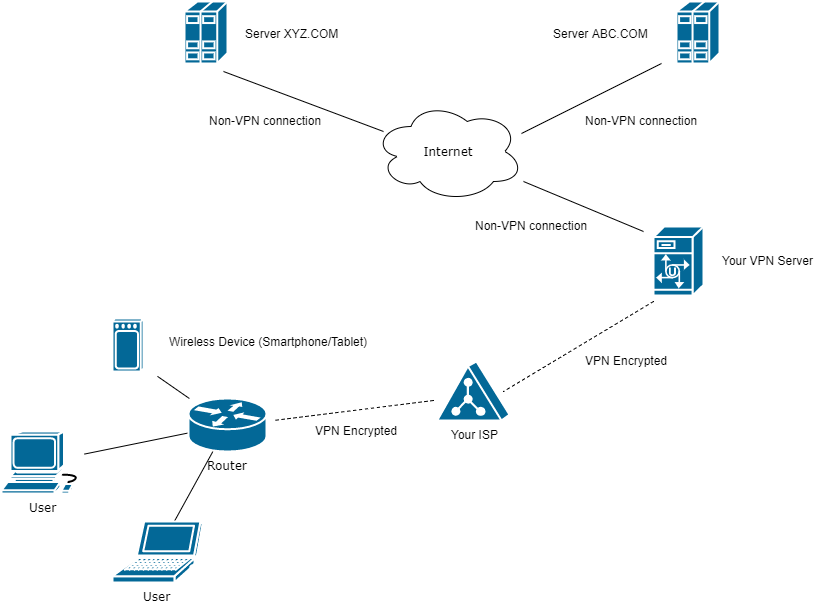 Using a VPN (Virtual Private Network) at Home
Using a VPN (Virtual Private Network) at Home- An outline of a presentation to the Computer Club of the Sandhills (June 12, 2017) at the Whispering Pines Town Hall, with links to articles, videos, and resources.
This guide contains some important tips for setting up a VPN service for a typical home, explaining how VPNs work. In this presentation I show how to take advantage of free VPN solutions available for the Chrome, FireFox, and Opera browsers. I will briefly discuss some more comprehensive (and more expensive) VPN implementations including using a dedicated VPN router and paid VPN service. Last updated: Sunday, December 3, 2017
 Back-of-the-Envelope Computer Security
Back-of-the-Envelope Computer Security- An outline of a presentation to the Computer Club of the Sandhills (May 9, 2016) at the Whispering Pines Town Hall, with links to articles, videos, and resources.
Based on my experience this guide contains the most important security tips for the typical home computer/Internet user (especially items numbered 0 through 7). I have called this presentation "Back-of-the-Envelope Computer Security" because it makes no claim to provide advice or solutions for every possible computer/Internet security issue, which are legion. That said, this guide represents the most common threats and the defenses and remedies I have myself employed.
 Jim's Windows 10 Technical Preview Review
Jim's Windows 10 Technical Preview Review- A summary outline of my presentation to the Computer Club of the Sandhills on Oct. 13, 2014 at the Whispering Pines Town Hall, with links to Windows 10 articles, videos and resources.
Addendum May 5, 2016: I DO NOT RECOMMEND UPGRADING TO WINDOWS 10 computers currently running Windows 7 or 8.1 (these are the versions of Windows eligible for the free upgrade), UNLESS 1) your computer has least 4 gb of RAM and 2) is fairly new (no more than 2 years old) with a reasonably fast dual or quad core processor (2ghz or faster). The principal problem in my experience has been very poor performance of Win 10 on machines with less than these minimum specifications. Depending on your inclination to keep your computer beyond the end-of-support date for your version of Windows (1/14/2020 for Win 7), you can elect to add more RAM (8 gb or more) and upgrade before the expiration of the free update on July 29, 2016. With the steep decline in hardware prices in the last couple of years, I think it a better choice to simply buy a new computer with Windows 10 installed when necessary.
 Jim's Android Tablet Review
Jim's Android Tablet Review- A summary outline of my presentation to the Computer Club of the Sandhills on Jan. 13, 2014 at the Whispering Pines Town Hall, with links to Android tablet videos and resources.
Last updated: Thursday January 16, 2014
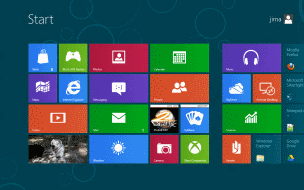 Jim's Windows 8 Review/Preview
Jim's Windows 8 Review/Preview- A summary outline of my presentation to the Seven Lakes Computer Club on Oct. 11, 2011 and links to Windows 8 articles, videos and resources.
Last updated: October 30, 2012
- Jim's When, What, Where to Buy a New Computer Guide (2012)
- On October 8, 2012 gave a presentation on "When, What, Where to Buy a New Computer" to the Computer Club of the Sandhills, meeting at the Whispering Pines, NC town hall. Here are some notes and links used for that presentation.
Last updated: Tuesday, October 9, 2012
- Jim's Top 10 Tips for Optimizing XP/Vista/Windows 7
- Some easy tricks to wring more performance out of XP/Vista/Windows 7. Last updated:Thursday, May 27, 2010
 Jim's HP-Touchpad Review
Jim's HP-Touchpad Review- My evaluation of the HP-Touchpad and resources for same.
Last updated: Wednesday, February 22, 2012
 Jim's Kindle 3 Ereader/Ebook Review
Jim's Kindle 3 Ereader/Ebook Review- My evaluation of the Kindle 3 ereader and sources of ebooks and ebook utilities.
Last updated: Wednesday, June 5, 2013
- Jim's Browser Review
- My evaluation of the three major browser competitors (IE, Firefox, Chrome) to date (on the PC/Windows platform).
This review is out of date, since the original review considered the older versions of all these browsers. I hope to revisit this topic in the near future, covering the latest versions of Edge, Chrome, and Firefox.